
How To Get A Transcript Of A Youtube Video?
Youtube is everybody’s favorite. And why shouldn’t it be? You get free videos to watch. Isn’t that amazing? You get to share the links with your friends or even upload your own creations. Youtube is like our go-to place. When your friends get bored, want to watch some awesome videos, they hit the red play icon on their phones, computers, or other devices. We can say that Youtube is a pioneer in changing the world’s view of free video content. From news, views, to cooking shows, from songs and concerts to streaming games, this platform has seen an increase in user engagement ever since it came up and running live. No one knows for sure how many hours of videos are uploaded every month.
It has also been utilized for multiple educational purposes as well. People have created channels in a long list of languages but thanks to the automated subtitles and closed captions, it’s easier for users to understand the content in their own lingo.
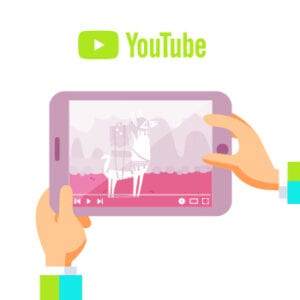
What Are Video Transcripts?
Speaking of educational content, transcripts are actually the textual representation of visual content. Subtitles are created either by a human transcriptionist or voice recognition software. According to a survey, around 5 billion videos are viewed every day on Youtube. For such a massive amount of viewing and sharing, you can imagine that there would be options through which you can create video transcripts on Youtube.
Creating captions and subtitles of the video content is also crucial for people with limited or no hearing. Many users even share the actual transcript in the video description. You can even find generated transcripts in preferred languages list via Youtube Transcript API. The list displays all the preferred languages. Some content is not for children viewing and thus has Age-restricted videos’ captions as a disclaimer. Such videos are not accessible without some sort of authentication. Users are encouraged to use proxies for such videos, but this could go against the copyright issues and can cause consequences.
By viewing a transcript, they can not only understand the content but can also view it later whenever they need it. In terms of ranking, the video with text gets a higher ranking on the Google index. The textual representation of content makes it more valuable and more accessible for a larger audience. Through transcripts and subtitles, viewers can understand the content more comprehensively. It also helps users with keyword search, they can even scan a video for keywords, highlight the text, and save it to Google Docs. There could be numerous reasons to use Video transcription services.
How to get a transcript of a YouTube video?
First of all, you have to know that downloading a transcript from a Youtube video is not a very complicated task. However, what you must remember is that only those videos are available for downloading transcripts that have closed captions. Some of the users use the Google Speech recognition software or provide their own subtitles for a better understanding of the viewer and increase user engagement with captions. While it is also important to remember that even advanced speech recognition technology could show some errors in automatic transcriptions. It depends upon a lot of factors including vocal clarity, accent recognition, word pronunciation, etc. Accuracy in all types of transcripts can only be reached if a human professional ensures that everything makes sense in the content. Also, when the transcript is generated, you must double-check if it is translatable or not.


Let’s begin.
- Start with logging in on Youtube.
- Open your selected video
- Click the three-dotted icon on the bottom. It also says more options.
- Here you will see a drop-down menu
- Select Open transcript
- You will see the text
- From here you can copy and paste all the text anywhere you like
You can even remove timestamps through the more options icon from where you can toggle timestamps
So this is it, simple. You can use this for automatic captions as well as captions provided by user videos. For different educational sessions compiled into one file, you’ll need many transcripts for transcription in detail. The development time will also be different than importing a single short video.
How To Transcribe a YouTube Video Using Google Docs?
If you are looking to get transcripts for a video URL that has no text or captions, you can use Google Docs for transcribing. Google Docs has a built-in voice typing feature. This feature allows the docs to listen to audio and type automatically in real-time. You must follow the steps below to get a quality transcription, just make sure there is no background noise.
Ensure that your PC is listening directly to the audio coming out of the speakers.
- Now open Google Docs
- Open new document
- Select tools menu
- Select voice typing
- Start the Youtube Video
- Click the speak now icon on Google Docs
And it will start typing automatically. Again if the speaker is not clear enough or there is some disturbance in the back, the results can differ. If someone stutters, errors could occur. It has also come to notice that the typing feature goes through occasional glitches and in order to counter them, you must restart your Google Docs application.
Sites that offer automatic typing feature has surely seen advancement but again they are no comparison to human perfection. In such instances where glitches could occur, your transcript files will have to go through proofreading and manual editing. And this will include more than just words, you might have to change or rewrite the whole phrases too. But still, it would be easier than doing it all on your own. Don’t forget to hit the save button after the final edits and viewing session.
So we hope that your DIYCAPTIONS session was successful, and you gained vital information from it. You can use these steps to get a transcription of video audio files from different YouTube Channels. But we don’t want to linger around in false hope. Not every content is worth your doubt. If you have an important transcription, something that can be of vital significance, we suggest it’s best to use professional transcription services.


Professional Translation Services
You can go with professional translation services. They always have transcriptionists on their times for multiple reasons. With their expertise in the field, you can entrust them with your projects without worrying about the confidentiality of the matter. With them, you’ll also be more relieved as you won’t have to worry about the errors as they can have a proofreader take a look at the content before handing it over to you. This option could be a huge time-saver for you. They can provide you with accurate transcripts without letting you go through any trouble at all.
So what do you think? Do you want to create your second video ID and teach people how to get transcripts or you want to rely on the professionals. We were just here to help you out as much as we could. And we will continue to provide you with all the best options out there. All you have to do is choose the one you like the most.
Optimizing Content Accessibility with Android Tools
Content creators using an Android device can enhance their content accessibility and search engine optimization by leveraging transcription tools and YouTube’s built-in features such as the YouTube Transcript Generator. These tools enable creators to generate accurate transcripts with timestamps, ensuring that their content is not only accessible but also searchable through text-based transcripts in subtitle formats or downloadable file formats. Whether opting for manual transcription or utilizing automated transcription processes, having transcripts readily available enhances user engagement and expands the reach of content across different platforms. Integrating transcripts into the transcription workflow ensures that content is optimized for wider audiences and improves overall viewer interaction and retention.
Enhancing Accessibility with Online Transcription Tools
Content creators utilizing Android devices can optimize their content’s accessibility and usability with online transcription tools and YouTube’s default transcript feature. These handy tools and intelligent features enable creators to generate downloadable transcripts effortlessly. By leveraging built-in transcript capabilities and auto transcription tools, creators can enhance user engagement and accessibility by providing accurate and searchable text-based transcripts. Integrating these features into content strategies ensures that viewers can easily access and engage with video content, maximizing reach and interaction across platforms.
Content creators on Android devices can streamline their content creation process by utilizing built-in AI transcriptions and tools like the YouTube transcription generator. Unlike human-powered options, these built-in features are more cost-effective and allow creators to edit transcriptions easily. They are particularly useful for generating text from content without speech, acting as a game-changer in the content creation process. By integrating these tools, creators can enhance productivity, improve content accessibility, and maintain engagement across their audience base.
Easy Steps to Access Transcripts on Your Mobile Device
Navigating transcripts on your mobile device is straightforward with the built-in features of modern video players and transcription software. Whether you rely on auto-generated transcripts or prefer to access the entire transcript through a dedicated transcript box, obtaining accurate transcriptions is efficient.
To begin, locate the video title and identify the transcript button within the video player interface. This button typically provides direct access to the transcript, allowing users to delve into specific sections using the search bar. This user-friendly approach ensures that viewers can easily navigate and engage with content, benefiting from detailed, searchable text-based transcripts. Whether for educational purposes or enhancing accessibility, integrating these features into your viewing experience enhances comprehension and usability on mobile platforms.
Frequently Asked Questions
Can I get a transcript of a YouTube video?
Yes, you can get a transcript of most YouTube videos. YouTube provides automated transcripts that can be accessed directly on the video’s page.
How do I view the transcript of a YouTube video?
To view the transcript, click on the three dots (more options) below the video, then select “Open transcript.” This will show you the text alongside the video timeline.
Can I download the transcript of a YouTube video?
You can’t download the transcript directly from YouTube’s interface, but you can copy and paste the text into a document or text editor for personal use.
Are YouTube transcripts accurate?
YouTube transcripts are generated automatically and may contain errors, especially with complex terminology or accents. They can be a good starting point but may require editing for accuracy.
How can I edit a YouTube transcript?
You can edit the transcript by going to the video’s page, clicking on the three dots below the video, selecting “Open transcript,” and then clicking the pencil icon next to any line to edit the text. Note that these edits only apply to your view and won’t change the original video’s transcript for others.

