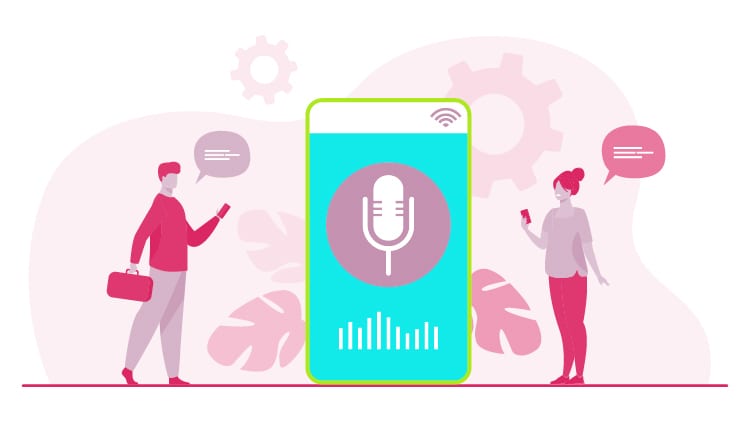
How To Record Phone Call On iPhone
on
Record Phone Calls on an Iphone, Why is It Necessary?
Recording calls isn’t something that you have to do every day. Recording phone calls is not legal unless you have permission from the other person. But there are instances when people have no option but to record a call. For instance, if an interview is being conducted over a phone call, then the employer will have to record the call so it can be reviewed later. Phone calls are also recorded for legal purposes.
Apps and Software for Recording Calls
Fortunately for us, technology has made a lot of progress. There are apps and software for everything. All you have to do is find the right application, and it will solve your problem for you. Recording voice calls is another problem that apps can help you with. However, the systems of Android and Apple phones are different from each other. An app that works smoothly on Android phones may not even be available for iPhone users. So, it is important to find the right apps that can

Apple Devices:
Various companies make smartphones, tablets, and laptops, but none of them are as popular as Apple Incorporation. The company is also popular among developers because a lot of good apps are only launched for these devices first. There are a lot of apps that are only available for tablets and phones made by Apple. These phones also come with a lot of helpful features. So, if you need to convert currency, measure distance or length, or get a translation of different languages, you don’t have to download separate apps. But if you are wondering how to record phone call on iPhone, then you will have to look up apps for that. For Translation apps on your I-phone check out here. There is no default feature that will help you record the voice calls on your phone.
Record Phone Calls on a Iphone, Step-By-Step Explanation:
Before you decide to install an app to record incoming or outgoing calls, it is important to learn about the laws. In some states of the US, you only require one-party consent, which means that as long as one participant is willing, the call can be recorded. In other states, all parties have to consent for a voice recording to be legal. Once you have learned about the state laws regarding the recording of calls, you can begin looking for apps.
Unlike Android devices, no third-party app will be able to get direct access to the phone application on your iPhone. But there is no need to lose hope. There are tricks that can help you get over this hurdle and record all the voice calls whenever you want.
Here are the steps for recording calls on your phone:
By using Google Voice:
- Begin by creating a Google Voice account for yourself. This service by Google can be very helpful to you in a number of ways. You will not only get the phone recording option with this app, but you will also receive a free phone number.
- In order to record the incoming calls, you will have to activate the feature in the settings. For that, go to voice.google.com on your computer, click settings, then calls, and enable incoming call options.
- You will also have the option to direct the call to your phone number. If you don’t want to do that, you can receive the call directly on the app. Whichever option you choose, the app will be recording the call and storing the data for you.
4. You can access the call recordings in a couple of ways. They will be sent to you via email as well as stored on the app’s list of voice mail recordings. You can open either of the folders and find your recorded call.


By using Rev Call Recorder:
Third-party apps may not have access to the microphone on your iPhone, but they can still help you out in a number of ways. This app is one of the most reliable phone call recording apps. Here are the steps to use Rev Call Recorder for recording mobile phone conversations:
- Install the app on your phone from the App Store and register with a US-based number.
- Open the app to start the call. You can enter the number directly in the app or choose from your contacts. This option will help you download the audio of outgoing calls on your phone.
- For incoming calls, you can use the recorder app after accepting the call.
4. You can also request a transcript of your call after it has ended. The Rev Cal Recorder app will send you the transcript within 12 hours. It is the only service you will have to pay for; the rest of the app is completely free.
Which Option is Better?
If you want to record phone calls, there will be a lot of options for you. However, not all app will be useful for you. In order to record calls, you should choose an app that matches your requirements. If you will be using transcripts of the audio later, it is better to go with the Rev Call recording app. You can get transcripts complete with time stamps. The app also offers an unlimited recording option for free. The recording capabilities of this app are also great. Transcripts are offered with an accuracy of 99%. You don’t have to pay to record phone calls. You can record outgoing and incoming calls. The process for recording is simple. You don’t have to figure out three-way calling to make the most of this app. However, the same can be said for Google Voice, where you don’t need 3-way calling.
Conversations For Personal Use
If you want to record conversations for personal purposes, Google’s app is the better option. You don’t need to get a subscription service with this app either, and the method of recording is pretty simple too. The app will work on all kinds of mobile devices. Above all, Google’s app will also be useful when it comes to international calls. However, the process of recording a phone interview or private conversation offered by Google seems complicated to a lot of users.
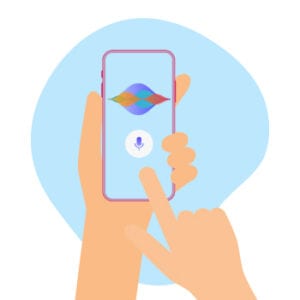

Other Options:
If you want to try the paid applications, then you can check out TapeACall Pro and Call Recorder Pro. But it is important to remember that the paid options are not always better. You can also try using your phone’s voice mail to record calls, but even that is a complicated process and may not always work. You may also have trouble getting access to recordings. Some people buy digital recorders so they can tape phone conversations, but that can affect audio quality. Digital voice recorders are not worth buying if they cannot provide you with the desired results. If you install an application that uses 3-way calling, it may not work on your phone if your carrier doesn’t offer this service.
It is good to do your research, but it is better not to choose the expensive option when there are free alternatives available. So, regardless of the cell phone you have, if you want to record audio calls, try Google Voice or the Rev Call Recorder app. If they don’t offer the services you need, then you can look through other options.

