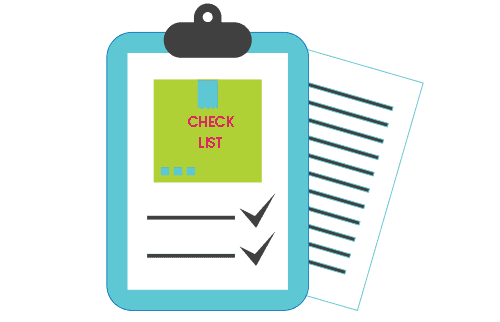
Localization checklist for Android apps
If you want to reach a larger group of users worldwide quickly with applications, it is a great opportunity to offer your application to Android apps and Google Play. This user base increased for a short time in countries such as Russia, India, Brazil, Korea and Japan.
Through localization of your application, it provides a greater number of users, rating and you open the potential for distribution.
The process of localization for Android apps involves a greater number of tasks in the development stage of your application. Planning ahead is essential. It should be preserved key aspects of localization for preparing your application to be launched successfully through Google Play worldwide.
Target Audiences and Market Analysis
Understanding your target audiences and market is essential for successful localization efforts. Before diving into the localization process, conduct thorough research to identify your target market’s preferences, language preferences, and cultural norms. This includes analyzing user demographics, language usage, and purchasing behaviors. By understanding your target audiences, you can tailor your localization strategy to effectively engage with them and provide a localized experience that resonates with their needs and preferences.
Product managers play a crucial role in this phase by collaborating with localization teams to gather insights into the target market and define the target locale for the application. They work closely with market analysts to identify potential legal requirements and cultural appropriateness considerations that may impact the localization project. Additionally, product managers oversee the localization strategy to ensure that it aligns with the company’s goals and objectives for international expansion.
Once the target audiences and market analysis are complete, product managers collaborate with the localization team to establish clear language translations, currency formats, and time formats for the localized version of the application. This involves defining language preferences, currency formats, and time formats based on the target locale’s conventions and preferences. By integrating these elements into the localization strategy, companies can create a localized experience that meets the expectations of their target audiences and enhances user experience.
Localization Testing Process and Best Practices
The localization testing process is a critical step in ensuring the quality and effectiveness of the localized software application. It involves thorough testing of the user interface, language translations, time formats, currency formats, and special characters to ensure that they are accurately localized and culturally appropriate for the target audience. The goal of localization testing is to identify and address any issues or discrepancies that may arise during the localization process, ensuring a seamless and localized experience for users.
To effectively conduct localization testing, companies should establish a comprehensive testing plan that outlines the goals, scope, and methodologies of the testing process. This includes defining the target locale, identifying key areas for testing, and selecting appropriate testing tools and techniques. Additionally, companies should assemble a dedicated localization testing team comprised of native speakers and language experts who can accurately assess the quality of the localized software application.
During the localization testing process, testers should pay close attention to language translations, ensuring that they are accurate, consistent, and culturally appropriate for the target audience. They should also test time formats, currency formats, and special characters to verify that they are displayed correctly according to the target locale’s conventions. By conducting thorough testing, companies can identify and address any localization issues before the application is released to the international market, ensuring a high-quality and localized user experience.
The localization checklist for Android apps includes
Identify target languages and locales
The first and basic step in localization of Android apps is to identify the country in which you distribute your application and the languages spoken there.
This is particularly important for English non-speaking countries or any other language that is not used widely. For international users, you can manage your applications in three main dimensions: land, location and language. Of these, language is a key factor, and location can also be significant because of the differences in formats for dates, times, currencies and similar information. Once you are finished identifying your target language, go to the following stages as development, translation, testing and marketing.
Design for localization
The design of your application is a kind of set of flexible scheduling.
It is good to allow space for your language, but you should pay attention to accommodate other languages. If it is difficult to publish a set of layout and other resources to load specific languages, locations, screen size, and so on, so use an alternative schedule.
If your target country for distribution is one of the countries where right-left used (RTL) scripts, you should consider implementing support for RTL layout and text display and editing, to the greatest extent possible.
Use system provided formats for dates, times, numbers and local currencies. Just remember that each location uses the same thousand separators, decimal separator or a percent sign.
Manage strings for localization
To make clear localization, it is important to manage UI applications wires properly. It is important as you build your application code. Rather than declare all the strings as resources strings.xml default file making it easy to update and localization. Strings can then be translated and imported back into your app (with certain qualifications) while the compiled code won’t be modified.
Translate UI strings and other resources
Translating UI strings and resources to applications on your target languages is a key phase of localization, and it is one that requires the most care and planning.
For this purpose, it is best to work with a professional translator, and not to use machine translation. This will ensure the quality of translation that will contribute to increasing the value of your application.
Translation output will depend on your entry so be sure your strings.xml file is well-organized, well commented and correct.
Here are some ways to prepare strings for translation:
– Clean strings.xml file and remove unused wires
– Make sure arrays are formatted correctly and consistently
– Place comments in the file to identify the owner, origin, and the version of the file, and any specific instructions for translators
– Identify existing translations, if any, and include those in the outgoing zip file or other packages that you send to translators
– Make a list of terminology that explains the meaning and use of keywords found in your product, your market or underlying technology.
This way your strings are ready for translation and you can send to translators that you can use directly from the Google Play Developer Console, or you could use high quality software localization services. Once the translation is finished, make sure all files were translated, check for potential problems coding, and make sure that the declaration formats are not changed. If they are good, it is okay to move their localized directories and files back into resources applications. Make sure to mark directories with appropriate language and location qualifications so that they will later be loaded correctly.
Test your localized Android apps
Once finished with the translation, next order is testing the application to ensure it is ready for international distribution. Manual testing can help you find localization issues in your layout and wiring that may affect the assessment and customer satisfaction.
Prepare for international launch
You should prepare a marketing plan to launch the application of your international users. Localizing the Google Play Store listing is the first impression that users will get of you. Furthermore, Localize your advertisement in the Developer Console with the title and description of the application, screenshots and promotional graphics and videos for your application. This is important to be successful in the international market.
Support international users after launch
Then launch your application at the international level. It should be prepared to support users in different languages and to organize according to different time zones. Extent of your international support will depend on your financial power. But with the proper application of these practices to localize your Android apps, promotion, marketing and support you will attract a lot of users worldwide.
Integration of Cultural Norms in Localization
When embarking on a localization project, it’s crucial to consider the integration of cultural norms to create a truly localized experience for users. Cultural norms encompass a wide range of factors, including language, customs, traditions, and social etiquette, which vary across different regions and target audiences. By integrating cultural norms into the localization process, companies can ensure that their software application is not only linguistically accurate but also culturally relevant and appropriate for the target audience.
One key aspect of integrating cultural norms in localization is adapting the user interface and content to reflect the cultural preferences and sensibilities of the target audience. This may involve using culturally appropriate imagery, colors, symbols, and icons that resonate with the target audience and convey the intended message effectively. Additionally, companies should consider cultural sensitivities and taboos when translating content to avoid inadvertently offending or alienating users.
Another important consideration is the localization of time formats and date formats to align with the conventions of the target locale. This includes formatting dates, times, and calendars according to local preferences and conventions, such as the use of different date formats (e.g., MM/DD/YYYY vs. DD/MM/YYYY) and time notation (e.g., 12-hour clock vs. 24-hour clock). By adhering to cultural norms in time formatting, companies can enhance the usability and user experience of their localized software application.
FREQUENTLY ASKED QUESTIONS
Why is it important to identify target languages and locales early in the localization process?
Identifying target languages and locales early in the localization process is crucial because it helps ensure that your application meets the specific needs and preferences of your target audience. It allows you to plan for language-specific requirements, such as text length and reading direction, and cultural norms, like date, time, and currency formats. This preparation enhances the user experience by making the application feel native to the users in different locales.
What are the key considerations for designing an application for localization?
When designing an application for localization, it’s important to:
-
- Allow flexibility in the layout to accommodate different text lengths and languages, including right-to-left (RTL) scripts.
- Use system-provided formats for dates, times, numbers, and currencies to ensure consistency across locales.
- Ensure that your design can handle special characters and language-specific punctuation. By considering these factors, you can create a user interface that is adaptable and user-friendly across different languages and regions.
How can I ensure the quality of language translations for my application?
To ensure the quality of language translations:
-
- Work with professional translators who are native speakers of the target language.
- Provide a well-organized and commented strings.xml file, making it clear and easy for translators to understand the context.
- Include a glossary of terms and specific instructions for translators to maintain consistency and accuracy. Avoid relying solely on machine translations, as they may not capture the nuances and cultural appropriateness needed for high-quality localization.
What are the essential steps in the localization testing process?
The essential steps in the localization testing process include:
-
- Conducting manual testing to identify localization issues in the user interface, such as text overflow, incorrect formatting, or cultural inappropriateness.
- Verifying that all UI strings, dates, times, numbers, and currencies are accurately localized and displayed correctly.
- Testing with native speakers to ensure the translated content is natural and culturally appropriate.
- Using automated testing tools to streamline the process and ensure consistency across different locales. These steps help ensure that the localized version of your application provides a seamless and high-quality user experience.
How can continuous improvement be integrated into the localization strategy?
Continuous improvement can be integrated into the localization strategy by:
-
- Actively gathering and analyzing user feedback to identify areas for improvement in the localized application.
- Monitoring performance metrics to assess the effectiveness of localization efforts and make data-driven decisions.
- Staying updated with industry trends and best practices by participating in localization communities, attending conferences, and collaborating with experts.
- Regularly updating and refining the localization process based on feedback and new insights. By adopting a proactive approach to continuous improvement, companies can ensure their localization strategy remains effective and relevant in meeting the needs of their global user base.

