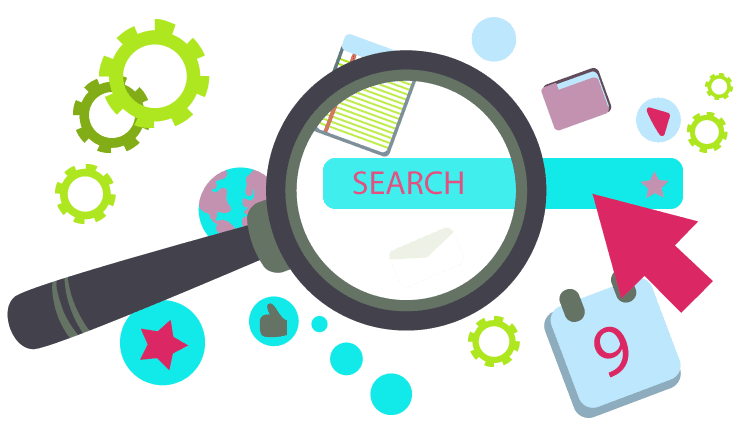
How to use Google Translate on your website
If you’re looking to expand the reach of your website into new markets one of the best ways is to have your website translated. This articles shows you how to use Google Translate on your website.
How to use Google Translate on your website

One tool that allows online instant translation of a particular web page from one language to another is called Google translate page. This is one of the many ways that Google helps you better to understand the content of the website that you visit, in the language that you speak. Currently Google translate has a database which can help you understand and communicate in more than 100 languages, such as:
Afrikaans, Albanian, Amharic, Arabic, Armenian, Azerbaijani, Basque, Belarusian, Bengali, Bosnian, Bulgarian, Catalan, Cebuano, Chichewa, Chinese, Corsican, Croatian, Czech, Danish, Dutch, English, Esperanto, Estonian, Filipino, Finnish, French, Frisian, Galician, Georgian, German, Greek, Gujarati, Haitian Creole, Hausa, Hawaiian, Hebrew, Hindi, Hmong, Hungarian, Icelandic, Igbo, Indonesian, Irish, Italian, Japanese, Javanese, Kannada, Kazakh, Khmer, Korean, Kurdish (Kurmanji), Kyrgyz, Lao, Latin, Latvian, Lithuanian, Luxembourgish, Macedonian, Malagasy, Malay, Malayalam, Maltese, Maori, Marathi, Mongolian, Myanmar (Burmese), Nepali, Norwegian, Pashto, Persian, Polish, Portuguese, Punjabi, Romanian, Russian, Samoan, Scots Gaelic, Serbian, Sesotho, Shona, Sindhi, Sinhala, Slovak, Slovenian, Somali, Spanish, Sundanese, Swahili, Swedish, Tajik, Tamil, Telugu, Thai, Turkish, Ukrainian, Urdu, Uzbek, Vietnamese, Welsh, Xhosa, Yiddish, Yoruba and Zulu.
How does it work for readers?
If website content is in a language your readers don’t speak, they could simply activate the Google translate tool in their browser and choose their mother language or another language they prefer prefer. That is doable if your website hasn’t been translated, but unfortunately there are only a few people knowing how to use that.
Google translate is simple and can be used in several ways. By typing keyboard you can write or draw letters or characters with your finger on a touch screen monitor, you can also have a bilingual conversation by talking, or using your phone’s camera you can see instant translations and you can get translations without a data connection, even if you are offline.
These features known as type, write, talk, snap, see and offline, do not work equally for all languages that Google translate offers.
Google translate is available only on Google Chrome and Internet Explorer version 6 and later. All other browsers are not currently supported. So just check out their Website Translate tool. It’s free to use and easy to set up.

Benefits of Automatic Machine Translation
Automatic machine translation can significantly enhance the user experience on your website. By providing an instant translation option, users can read content in their native language without any manual intervention. This feature is especially beneficial for academic institutions and businesses aiming to reach a global audience.
Using an automatic translation tool like Google Translate can help bridge the gap between different source languages and target languages. Visitors can easily switch between languages using a drop-down menu, ensuring that untranslated content is accessible to everyone. This convenience improves engagement and satisfaction among users who speak foreign languages.
However, while automatic translation tools offer many advantages, they may not always capture the nuances of the original language. For critical communications and marketing promotions, professional translation services may be necessary to ensure accuracy and cultural relevance. Investing in manual translation can complement automatic tools, providing a more comprehensive language solution.
Enhancing User Experience with a Language Switcher
A language switcher on your website can dramatically improve the user experience by offering seamless language transitions. This tool allows users to select their preferred target languages from a context menu or drop-down menu, making it easy to navigate the site in their native language.
Implementing a language switcher is particularly useful for electronic communications and marketing promotions. When users can access information in the language they are most comfortable with, they are more likely to engage with the content and respond positively to calls to action. This can lead to higher conversion rates and better overall site performance.
To set up a language switcher, you can use Google Translate’s Website Translate tool. This tool provides a simple Translate button that integrates into your site, offering automatic translation of your web pages. While this tool is excellent for non-commercial use, businesses might still consider professional translation services for more precise and culturally appropriate translations.
Integrating Google Translate with PDF Files
For websites that offer downloadable content, integrating Google Translate with PDF files can be a game-changer. Users can benefit from automatic translation of PDFs, allowing them to access important documents in their native language without hassle. This feature is particularly valuable for academic institutions and organizations providing detailed reports or research papers.
To implement this, you can convert your PDFs to HTML and then apply Google Translate. Although Google Translate supports static translations, the accuracy might vary based on the complexity of the content. Therefore, for critical documents, manual translation might still be necessary to ensure clarity and precision.
Using Google Translate for PDFs can also enhance the reach of your marketing promotions. By providing translated documents, you cater to a broader audience, making your marketing materials accessible to non-native speakers. This approach not only improves user experience but also demonstrates a commitment to inclusivity and accessibility.
Optimizing for Diverse Content Languages
Integrating Google Translate on your website is crucial for reaching a global audience, especially when dealing with a variety of content languages. Asian languages, such as Chinese, Japanese, and Korean, can be particularly challenging due to their unique scripts and contextual nuances. By enabling automatic translation, you ensure that your content is accessible and understandable, providing a seamless experience for users regardless of their native language. This approach not only broadens your audience base but also demonstrates a commitment to inclusivity and effective communication across diverse linguistic contexts.
If you really need to have all the benefits professional website translation brings you’ll need to consider having professional translators working on your website. It’s well worth it, and doesn’t cost an arm and a leg, get in touch with us and we’ll give you a free quote!
Dynamic Translation on Mobile Devices
In today’s digital landscape, the translation process on mobile devices has evolved significantly, offering users a seamless experience through dynamic translation features. When using a mobile device, navigating websites and documents in different languages is simplified by intuitive tools such as the Translate icon and dropdown menu in the address bar. These tools enable users to effortlessly switch between their preferred languages and the current language displayed on the screen. Whether opting for human translation services or leveraging the search engine’s dynamic translation capabilities, users can ensure that their content is accurately rendered. This functionality is also available on desktop versions, catering to diverse target audiences and enhancing user experience by facilitating smooth language transitions across various platforms.
FREQUENTLY ASKED QUESTIONS
What is Google Translate and how can it be used on a website?
Google Translate is a tool that allows the instant translation of a web page from one language to another. It helps users understand website content in their preferred language by simply activating the Google Translate tool in their browser. Website owners can integrate Google Translate using the Website Translate tool, providing a Translate button for easy language switching.
Which browsers support Google Translate for websites?
Google Translate is available only on Google Chrome and Internet Explorer version 6 and later. Other browsers are not currently supported for this feature. Users should ensure they are using a compatible browser to utilize Google Translate on websites.
What are the benefits of using Google Translate on my website?
The benefits of using Google Translate on a website include enhancing user experience by allowing visitors to read content in their native language, improving engagement and satisfaction, and reaching a global audience. This tool is particularly useful for academic institutions and businesses aiming to cater to diverse linguistic groups.
Are there any limitations to using Google Translate for website translation?
Yes, while Google Translate offers convenience and accessibility, it may not always capture the nuances of the original language, which can affect the accuracy and cultural relevance of the translation. For critical communications and marketing promotions, professional translation services are recommended to ensure precision and appropriateness.
How can I integrate Google Translate with downloadable content like PDF files on my website?
To integrate Google Translate with PDF files, you can convert your PDFs to HTML and then apply Google Translate. This allows users to benefit from automatic translation of PDFs. However, the accuracy may vary based on the content’s complexity, so for critical documents, manual translation might still be necessary to ensure clarity and precision.

